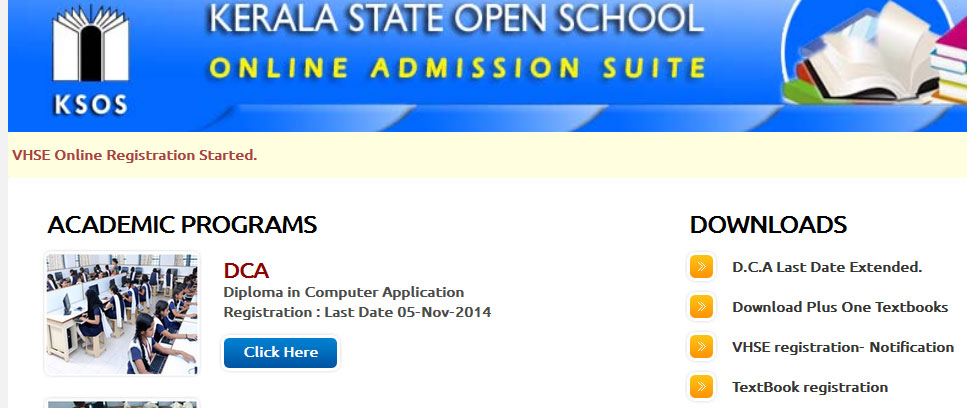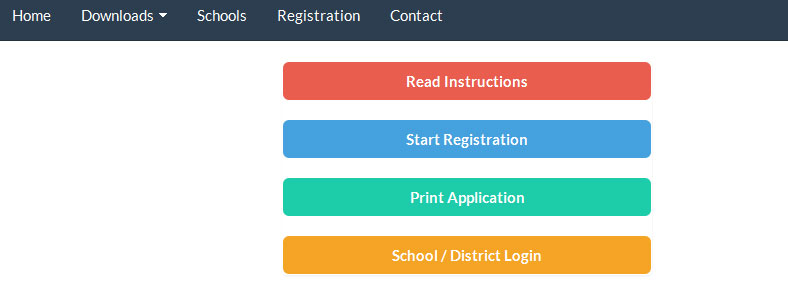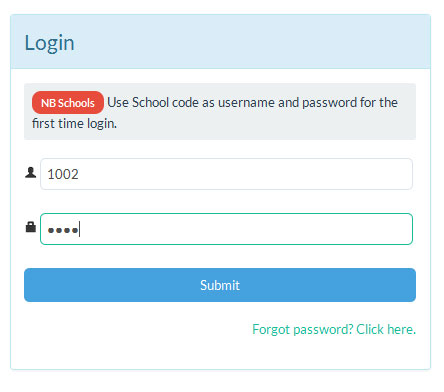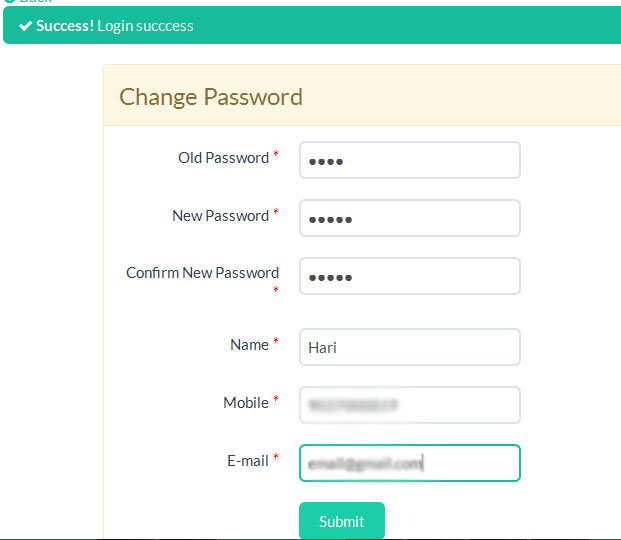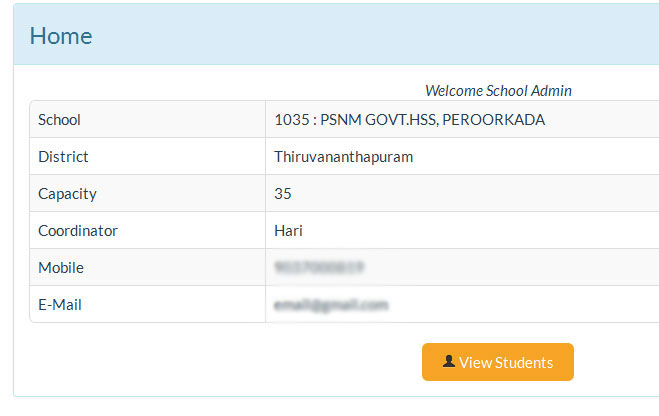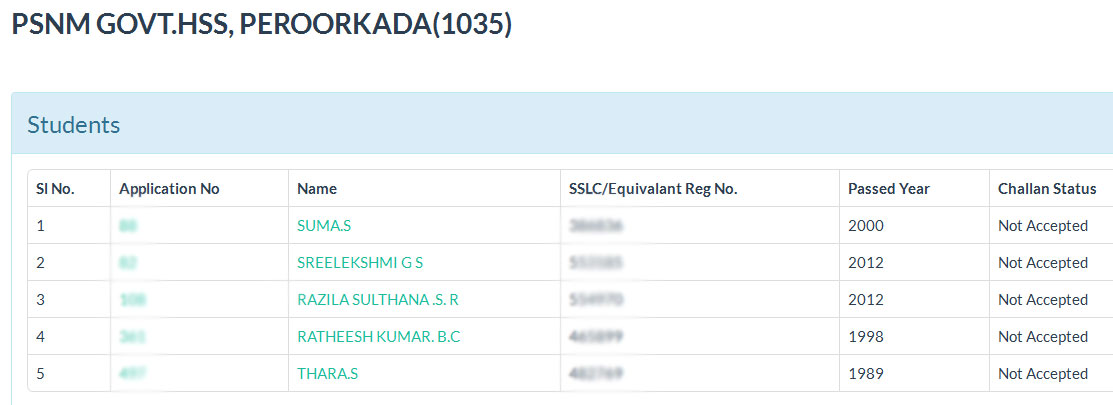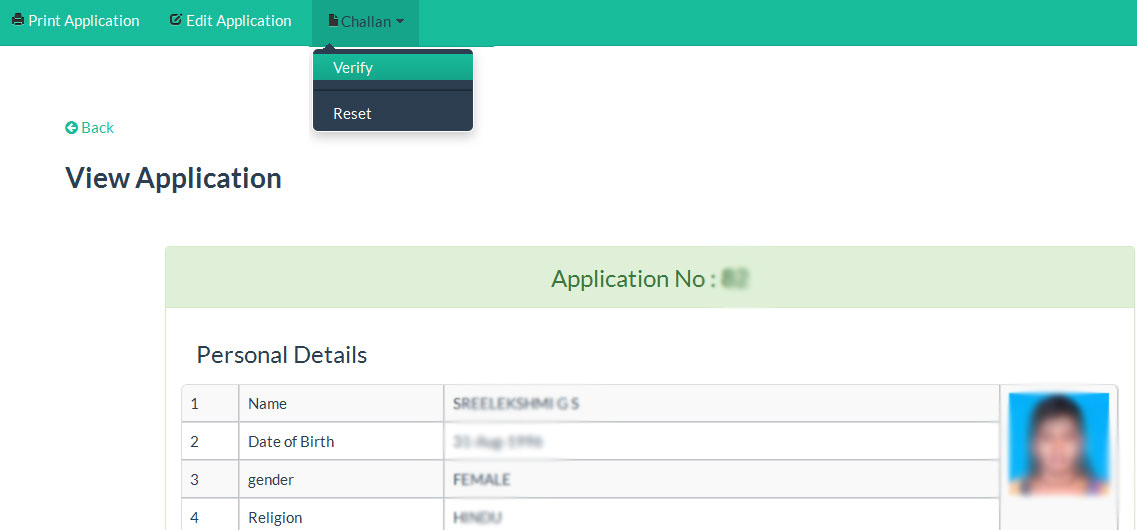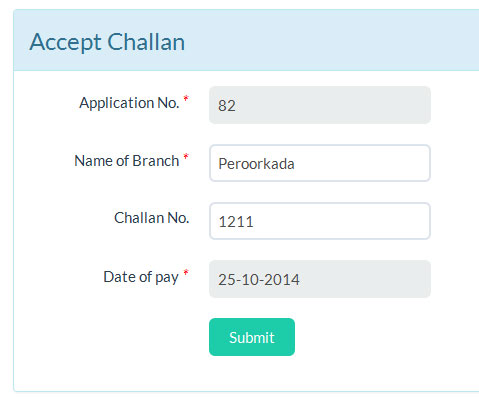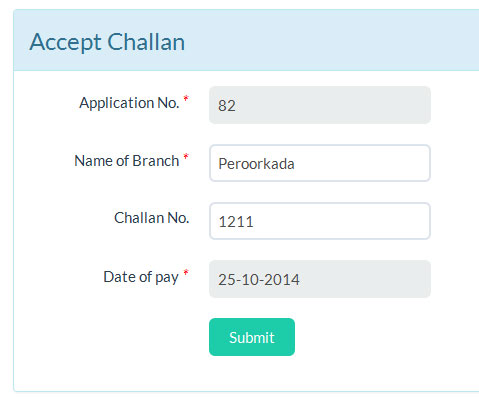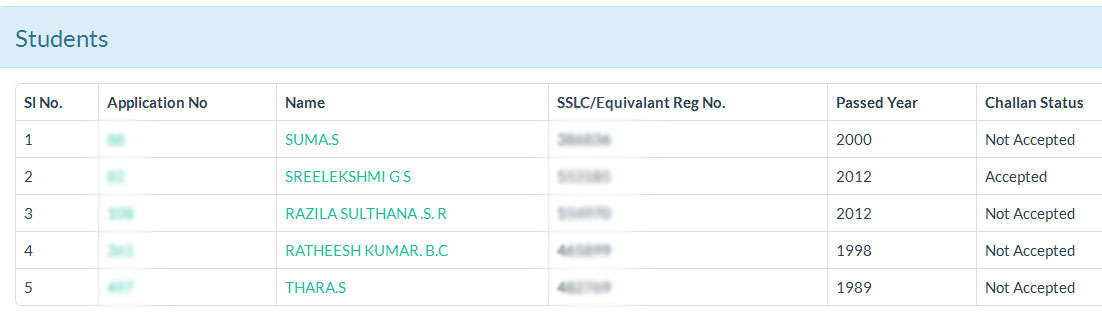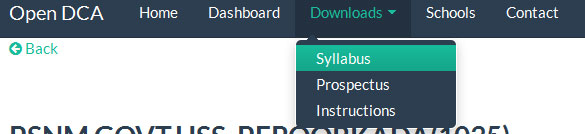Login Using username and password.
Use School code as username and password for the first time login.
Change Password to your own and enter the user details.
School Admin Home page.
To view students list click on "view students button"
View page of student list.
To view perticular student's application, click on the name/appno of the perticular student.
Application view page.
You can accept challan using click on challan->verify menu.
Accept Challan.
Enter the challan details and click "Submit" button.
Accept Challan.
Enter the challan details and click "Submit" button.
After enter the challan details, the status will change to "Accepted"
Download Syllabus and Prospectus from "Downloads" menu.